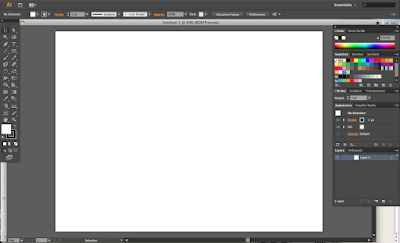
In illustrator, you are able to create a range of different shapes and objects that you wish to make.
An object is a shape, design or object that is the subject of what you have created such as a rectangle, circle or star.
Paths 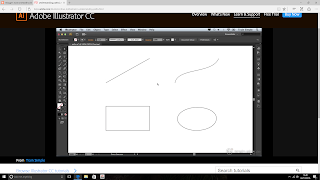 |
These are different types of paths, open and closed paths. The open paths are the 2 lines shown
above where their ends do not meet whereas the 2 shapes bellow are closed lines as the ends do meet,
creating an object.
The stroke
The stroke panel can change certain details of an object, including the thickness (weight), dashed line, which basically creates lines dotting around the initial object, finally the "dash" and "gap" options allows you to change the width of both the gap and the dashes. If you add a number in the first box will apply to all boxes so both the dashes and gaps are the same lengths, however, if you put another number in the first "gap" box that is different to the "dash" one then the dashes and the gaps will be different throughout the shape or chosen object.
The Fill
The fill is the interior colour of a shape or closed line path which is located next to the stroke option in the top hot bar. When colour is chosen in the colour box of the menu, the selected shape will be automatically filled in.
|
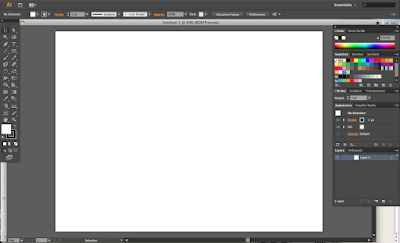 In illustrator, you are able to create a range of different shapes and objects that you wish to make.
In illustrator, you are able to create a range of different shapes and objects that you wish to make.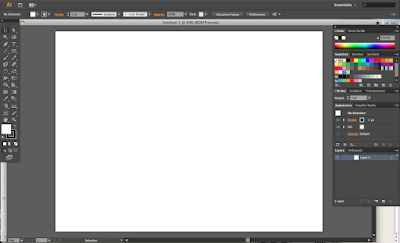 In illustrator, you are able to create a range of different shapes and objects that you wish to make.
In illustrator, you are able to create a range of different shapes and objects that you wish to make.
No comments:
Post a Comment