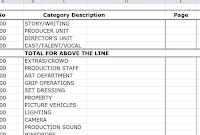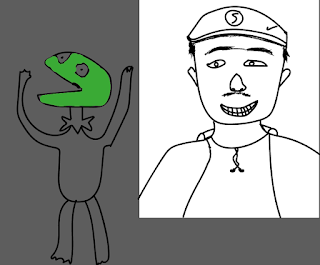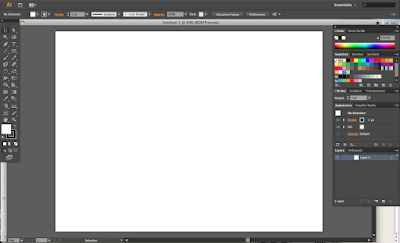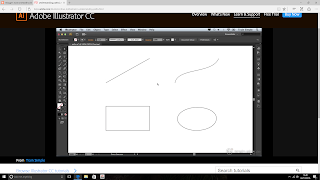Stages of Production
Finance
To get finances for a short film or movie will be different for the length of film. If it was a short film they will need less finances because there is less to take care of. However, if it is a big film like San Andreas you will need a lot more money to create this film due to it needing to close down so many streets. Funding small independent films come from grants or corporal sponsorship. E.G BBC, Fox etc. Larger films are financed by larger studios including 20th century Fox, warner bros, universal studios and more.
Script
Once the finances are acknowledged then the producers can go ahead and look at creating the script.
Breakdown
The next part is to break the script down, by this the director and the producer will look at the script for main filming. This includes determining coverage and devising a schedule.
The director will create the storyboards
The producer would look over the filming schedule
Budget
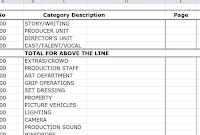
The budget should include the:
Wages (Pay of which the actors/actresses, crew members and extras get)
Props (Buy or Rent the props which are essential to the film)
Insurance (To cover the actors/actresses and stuntmen (crew) from suing the producers if they get injured. The equipment could also be insured encase anything went wrong)
Location (To cover for any expenses that may be caused through road closure or renting out a house or popular attraction)
Crewing
This area is finding who is able to operate which machine. For example, the camera, audio, lighting and possibly the microphone voice actors use.
Location
Making sure that both the cast and crew are safe to film in the area. This can be done by doing a risk assessment of the area to make sure it fills all critical for the area.
2. Lighting
Making sure that the location offers good areas of light and does not give overexposure. Area may need external light source for when you filming at night.
3. Wildlife
Making sure that wildlife and habitats are left alone. Research to make sure that filming location is not in a wildlife reserve and if you are allowed to film there.
4.Permission
Making sure that are allowed to film in that area. Always have a back location in case you are not allowed to film in the current location.
5. Climate
Making sure that you are in the right environment to film your film. For example, for a snowy film you will need a snowy or cold environment. Rather than filming a snowy film in the middle of a dessert.
casting
The casting stage is finding talented actors to take role in your film. The actors must be able to get into character and follow their lines correctly or the film would not look as good as planned.
rehearsals

Last stage of pre production, rehearsals. This stage is important and may take a while as it is basically making sure the cast know their roles on which they need to play throughout their part of the film, whether its being a voice actor or an on screen actor.


 This I feel is a long shot of us running round the corner whilst getting the vehicles in the background.
This I feel is a long shot of us running round the corner whilst getting the vehicles in the background.